Status Update
Your Complete Guide to Tairra's Status Update Features
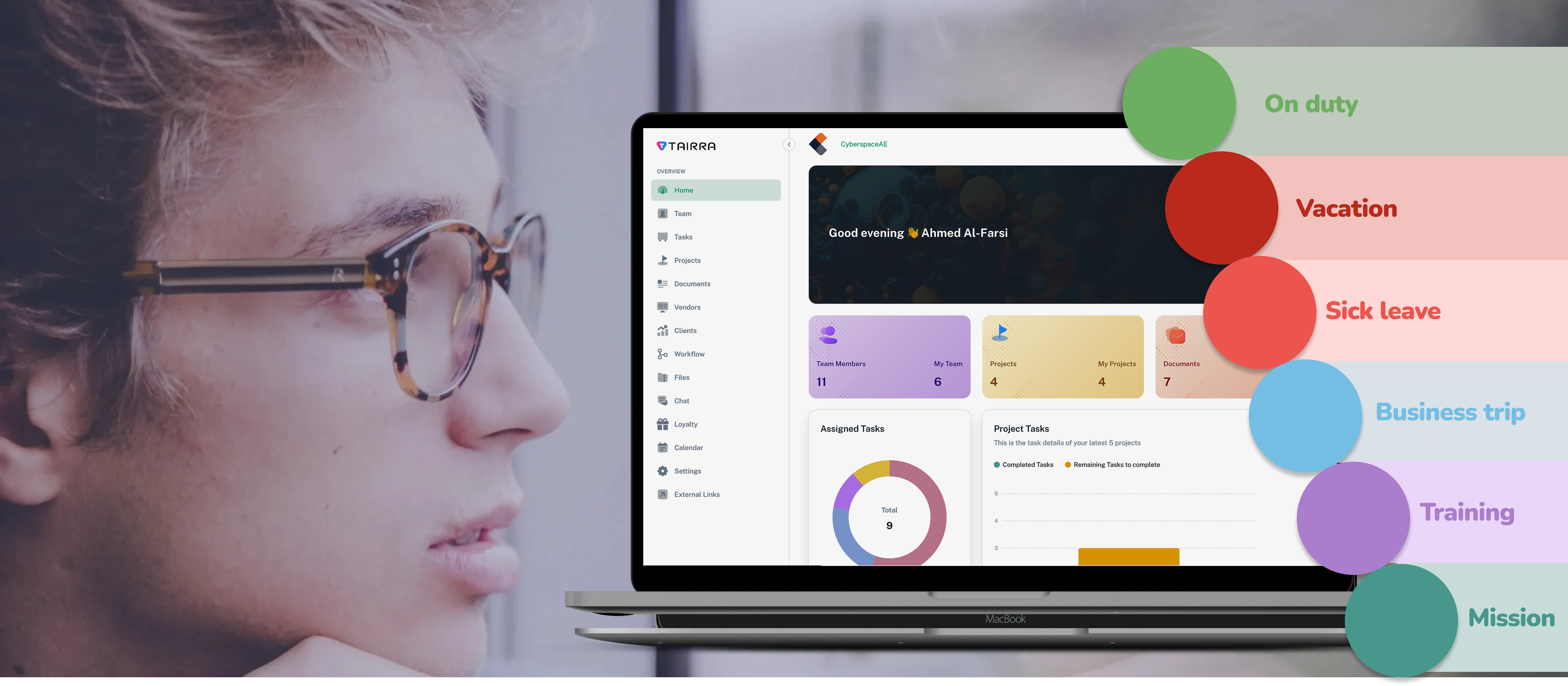
The Status Update feature in TAIRRA allows users to update their current status (e.g., Absent, Sick Leave, Training, Business Trip, etc.) along with an explanation. This status is visible to all team members, ensuring transparency and effective communication within the team.
Key Functionalities
Status Options
-
Preset Status Categories:
Available: Default status for users actively participating in
tasks.
Absent:
Indicates that the user is unavailable for work.
Sick Leave:
Used when a team member is on medical leave.
Training:
Indicates the user is attending a training session.
Business Trip:
Marks the user as a way for official purposes.
Custom Status :
Users can define their own status if preset options are insufficient.
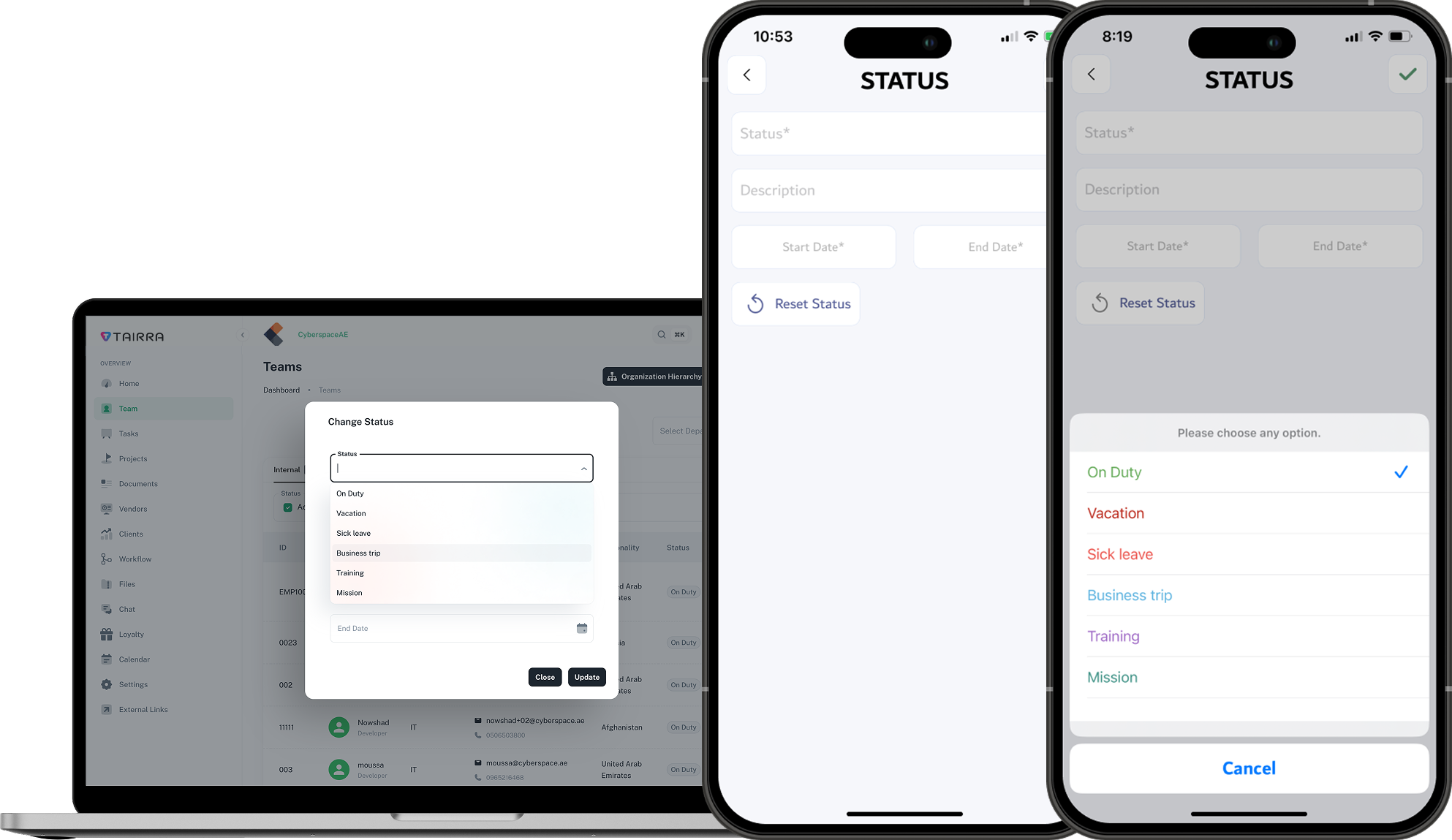
Explanation Field
-
Details Entry :
Users can provide additional context or reasons for their status.
Example: For "Sick Leave," the user might enter "Flu, recovering at home. Available via email."
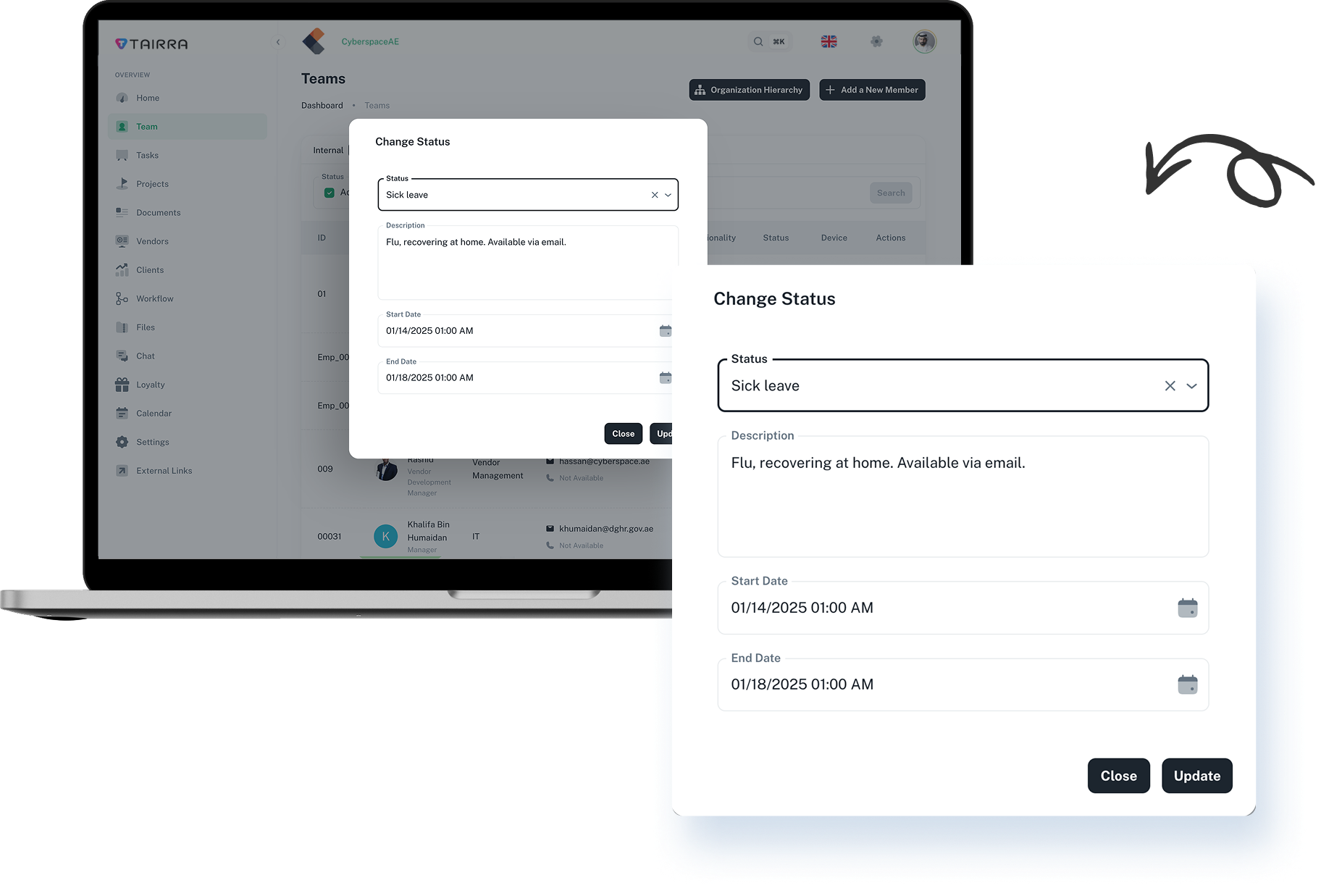
Visibility
-
Team-Wide Display :
Updated statuses are visible to all team members in:
- Team Dashboard: A dedicated section showing the status of all team members.
- Individual Profiles: Displays the current status alongside the user’s profile.
Real-Time Updates :
Any change in status is instantly reflected for the entire team.
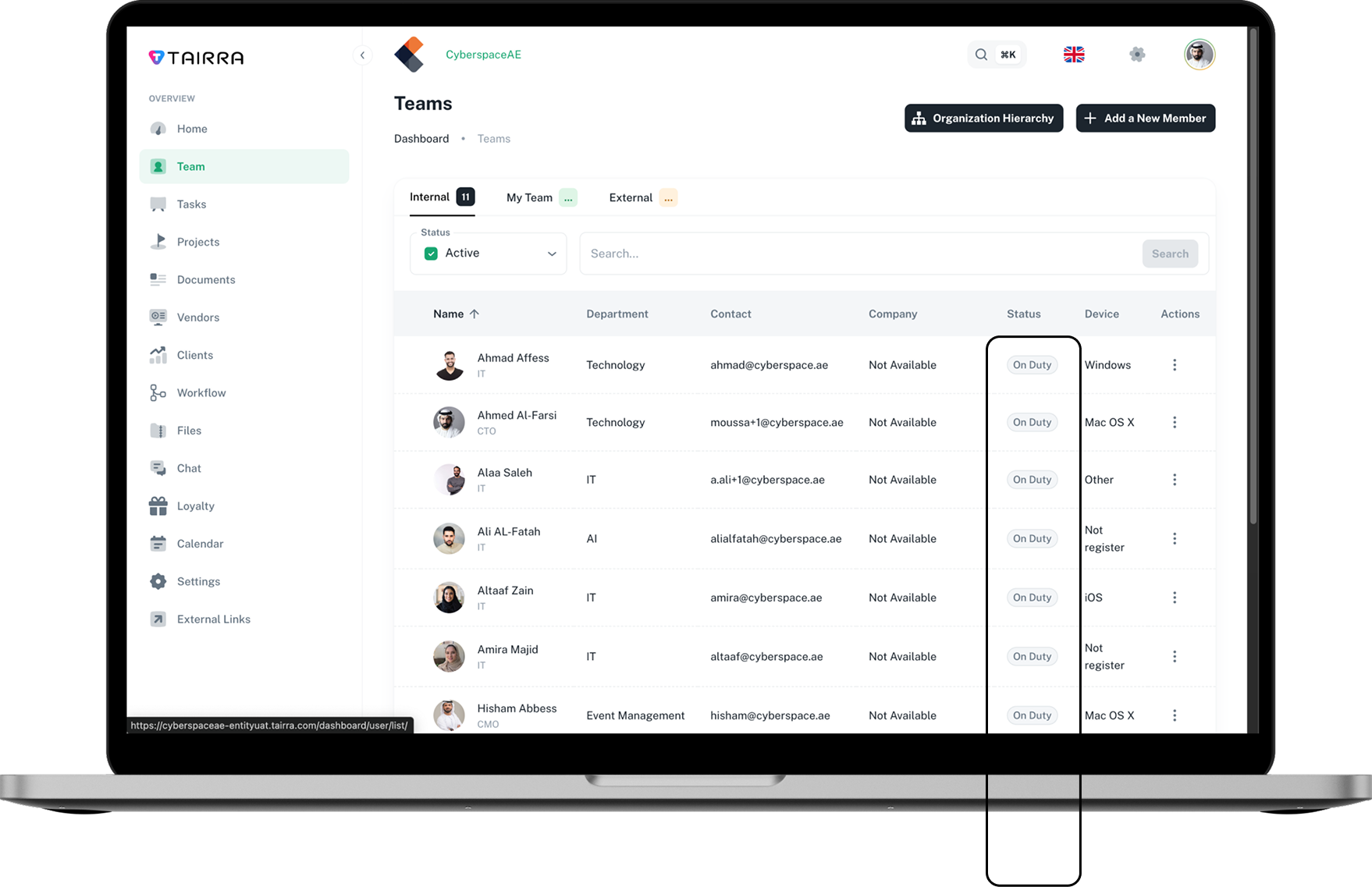
Integration with Other Modules
-
Task Management :
Tasks assigned to a user with a status like "Absent" or "Sick
Leave" are flagged, and the manager can reassign them if
necessary.
-
Calendar Integration :
Status updates like "Business Trip" or "Training" automatically block the user’s availability in shared calendars.
o Status changes are logged into attendance or HR records for
future reference.
-
Attendance Records :
changes are logged into attendance or HR records for
future reference.
Reporting and Analytics
-
Status Reports :
Managers can generate reports on team availability over specific timeframes.
Example: A monthly report showing how often "Training" or "Sick Leave" statuses were used.
-
Performance Insights :
Patterns of absenteeism or availability can help managers optimize workflows.
Example Use Cases
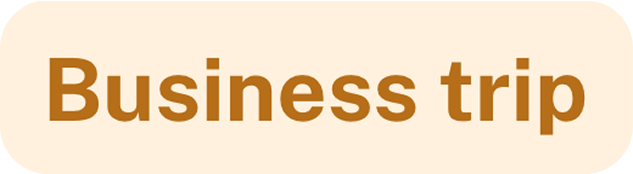
Project Teams
A team member on a business trip updates their status:
Business Trip:
"Attending a client meeting in Dubai. Available via WhatsApp from 3 PM to 5 PM."
The manager can avoid assigning urgent tasks during this period and plan follow-ups accordingly.

HR & Attendance Management
A team member marks themselves as Sick Leave, attaching a medical certificate.
The system logs this automatically for attendance records and alerts HR for compliance.

Training Sessions
A user marks their status as Training, with a note:
"Attending an advanced project management workshop. Back on 12th August."
This helps the team align schedules and avoid disruptions.
Available: Default status for users actively participating in tasks.
Absent: Indicates that the user is unavailable for work.
Sick Leave: Used when a team member is on medical leave.
Training: Indicates the user is attending a training session.
Business Trip: Marks the user as a way for official purposes.
Custom Status : Users can define their own status if preset options are insufficient.
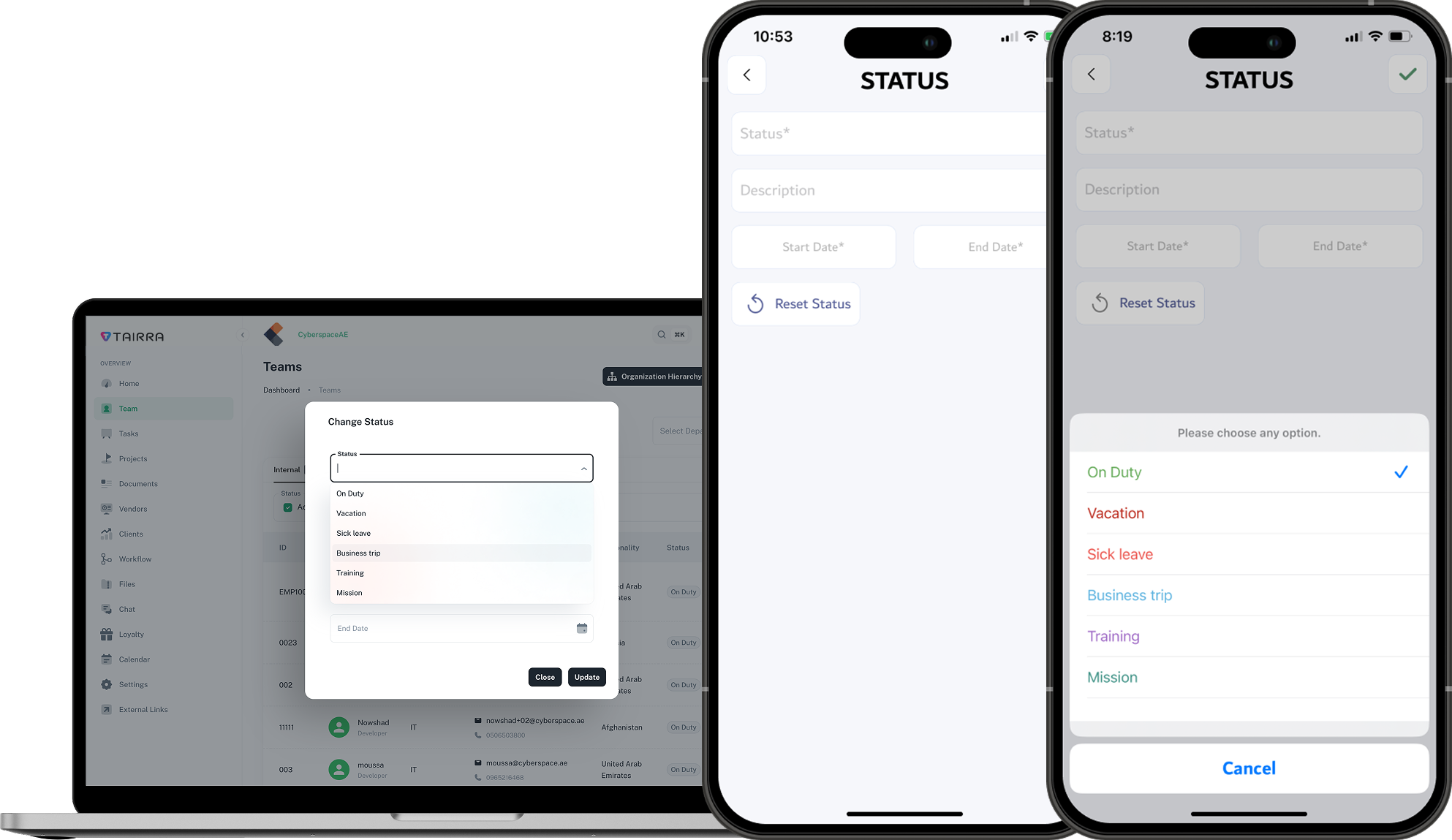
Users can provide additional context or reasons for their status.
Example: For "Sick Leave," the user might enter "Flu, recovering at home. Available via email."
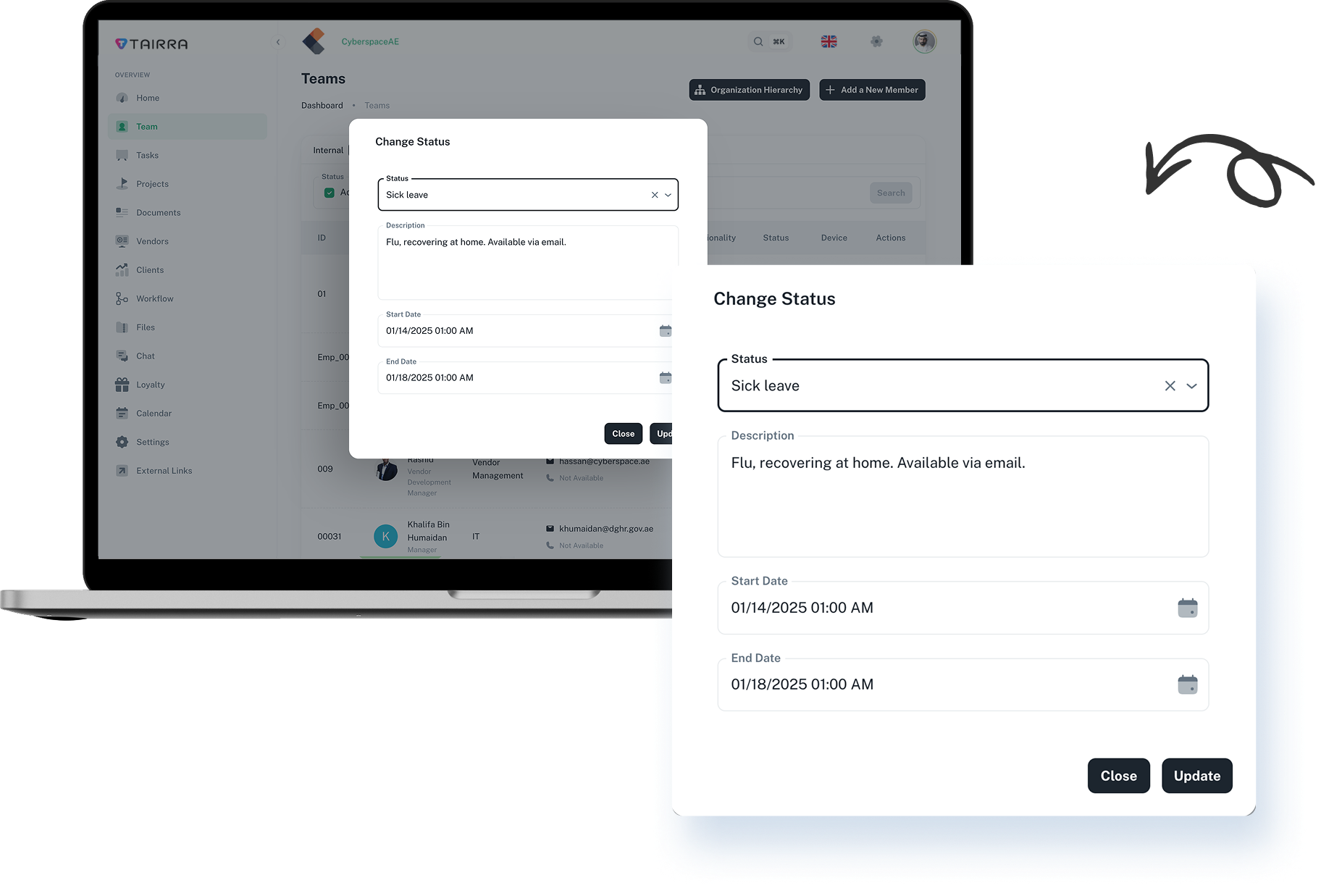
Updated statuses are visible to all team members in:
- Team Dashboard: A dedicated section showing the status of all team members.
- Individual Profiles: Displays the current status alongside the user’s profile.
Real-Time Updates :
Any change in status is instantly reflected for the entire team.
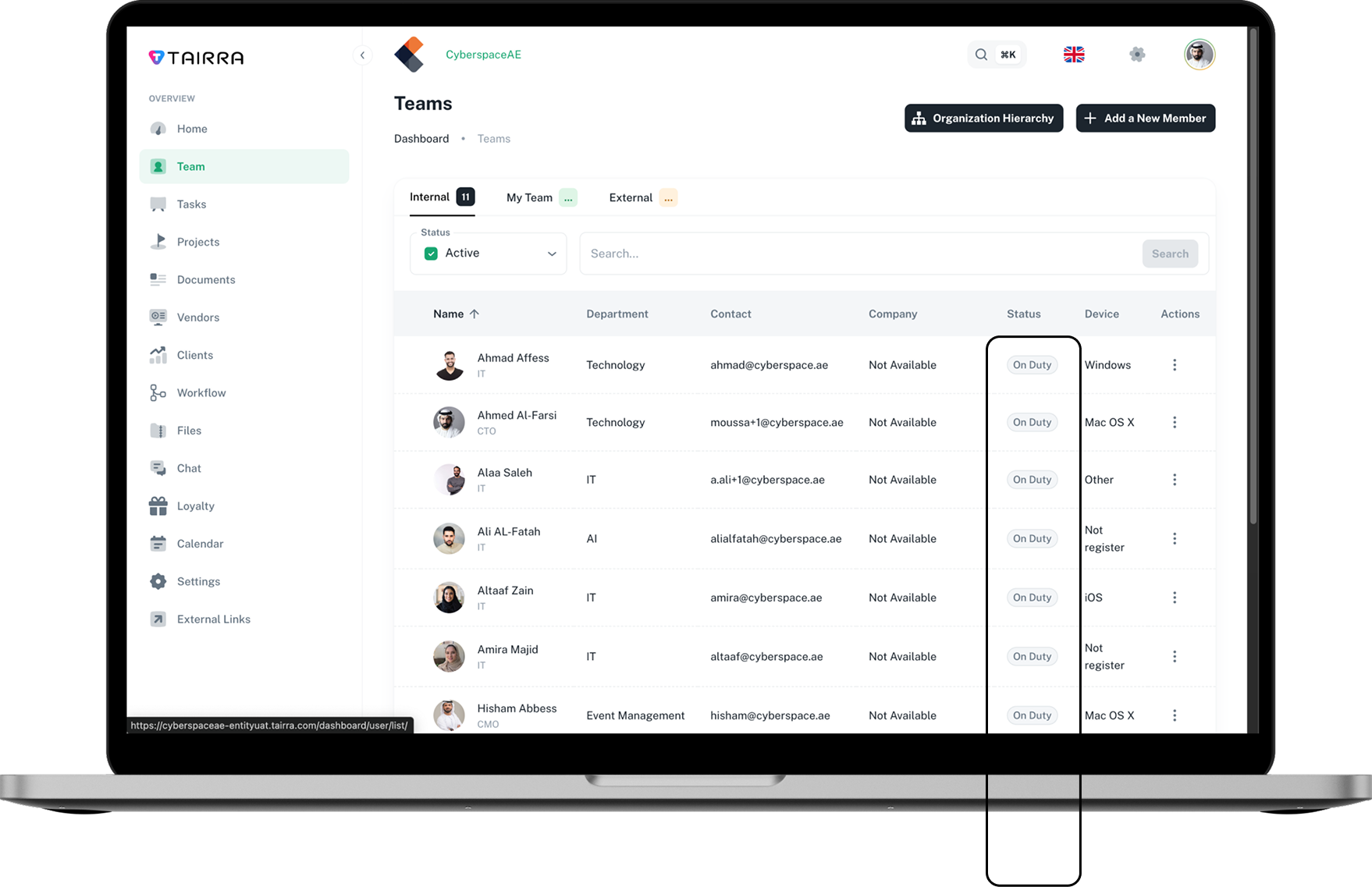
Tasks assigned to a user with a status like "Absent" or "Sick Leave" are flagged, and the manager can reassign them if necessary.
Status updates like "Business Trip" or "Training" automatically block the user’s availability in shared calendars.
o Status changes are logged into attendance or HR records for future reference.changes are logged into attendance or HR records for future reference.
Managers can generate reports on team availability over specific timeframes.
Example: A monthly report showing how often "Training" or "Sick Leave" statuses were used.
Patterns of absenteeism or availability can help managers optimize workflows.
Example Use Cases
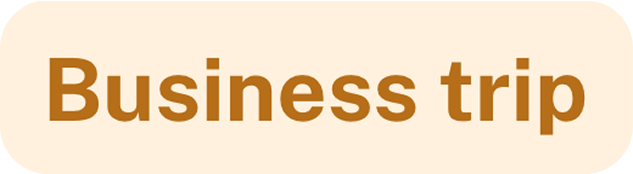
Project Teams
A team member on a business trip updates their status:
Business Trip:
"Attending a client meeting in Dubai. Available via WhatsApp from 3 PM to 5 PM."
The manager can avoid assigning urgent tasks during this period and plan follow-ups accordingly.

HR & Attendance Management
A team member marks themselves as Sick Leave, attaching a medical certificate.
The system logs this automatically for attendance records and alerts HR for compliance.

Training Sessions
A user marks their status as Training, with a note:
"Attending an advanced project management workshop. Back on 12th August."
This helps the team align schedules and avoid disruptions.
Benefits
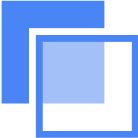
Transparency
Ensures all team members are aware of who is available, reducing miscommunication.
Helps managers quickly assess resource availability for planning purposes.
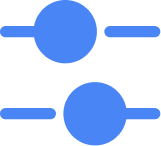
Flexibility
Allows users to update their status at any time, ensuring dynamic and up-to-date communication.
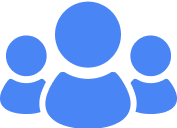
Team Coordination
Improved team workflows, as members can plan around others’ availability.
Managers can make informed decisions about task delegation and resource allocation..
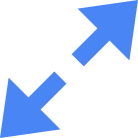
Enhanced Accountability
Status explanations and logs provide a clear record of availability for HR and performance tracking.
