Email-to-Task
Your Complete Guide to Tairra's Email-to-Task Features

The Email-to-Task Automation feature in TAIRRA streamlines task creation by automatically converting emails into actionable tasks. This feature eliminates manual data entry and ensures that tasks originating from email communications are not missed. Below is a detailed explanation of how this feature works and its benefits:
How It Works
-

Setup Process
Email Registration: The user specifies an email address within TAIRRA’s Control Panel. This email address is monitored for incoming tasks.
-

Task Creation Workflow
Incoming Email: Any email sent to the registered address triggers the task creation process automatically.
-

Task Details
Subject Line: Becomes the task title.
Email Body: Populates the task description.
Attachments: Files attached to emails are added to the task. -
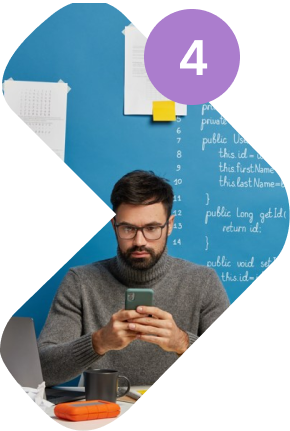
Task Assignment
Tasks can be assigned to specific users or teams based on predefined rules
-

Notifications
Assigned users receive notifications about the new task for immediate action.
Features
-
Automatic Task Creation:
Converts incoming emails into tasks without manual intervention.
Ensures that all relevant information from the email is captured.
-
Attachments Integration :
Automatically uploads email attachments (e.g., PDFs, images, spreadsheets) to the task.
Makes all resources available in one place for easy reference.
-
Smart Categorization
Assigns tasks to specific categories, projects, or teams based on:
- Email subject keywords.
- Sender’s address (e.g., emails from sales@domain.com go to the
sales team). - Rules defined in the Control Panel. -
Real-Time Sync
Tasks are created instantly as emails arrive, ensuring no delays in workflow management
-
Error Handling
Logs emails that fail to meet task creation criteria (e.g., blank subject lines) and notifies the admin for review.
Benefits
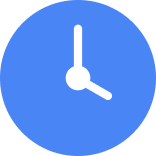
Time Savings
Automates task creation, reducing the time spent manually transferring information from emails to the task management system.
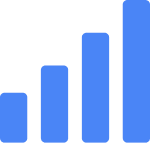
Improved Efficiency
Ensures no task or important email is overlooked, enhancing team productivity.
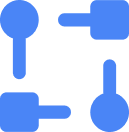
Centralized Workflow
Consolidates email communications and task management in one platform, reducing the need to switch between tools.
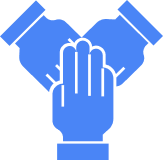
Enhanced Collaboration
Automatically assigns tasks to the relevant team members, ensuring clarity in roles and responsibilities.
Use Cases
-
Support Ticketing :
Emails sent to a customer support address (e.g., support@domain.com) are automatically converted into tasks for the support team, including details of the customer’s issue.
-
Sales and Leads
:
Inquiries sent to a sales address (e.g., sales@domain.com) become tasks assigned to the sales team for follow-up.
-
Internal Requests
:
Teams can use a shared email address (e.g., tasks@domain.com) for internal requests like IT support, ensuring all tasks are documented and assigned.
Technical Specifications
-
Email Parsing :
Uses intelligent parsing algorithms to extract:
- Subject: Task Title
- Body: Task Description
- Attachments: Task ResourcesSupports popular email formats (e.g., HTML, plain text)
-
Integration Options :
Compatible with major email providers (e.g., Gmail, Outlook, Exchange)
Supports IMAP/SMTP protocols for seamless integration.
-
Security :
Implements encryption for email data during transmission and storage.
Ensures only authorized users can access tasks created from emails.
Example Workflow
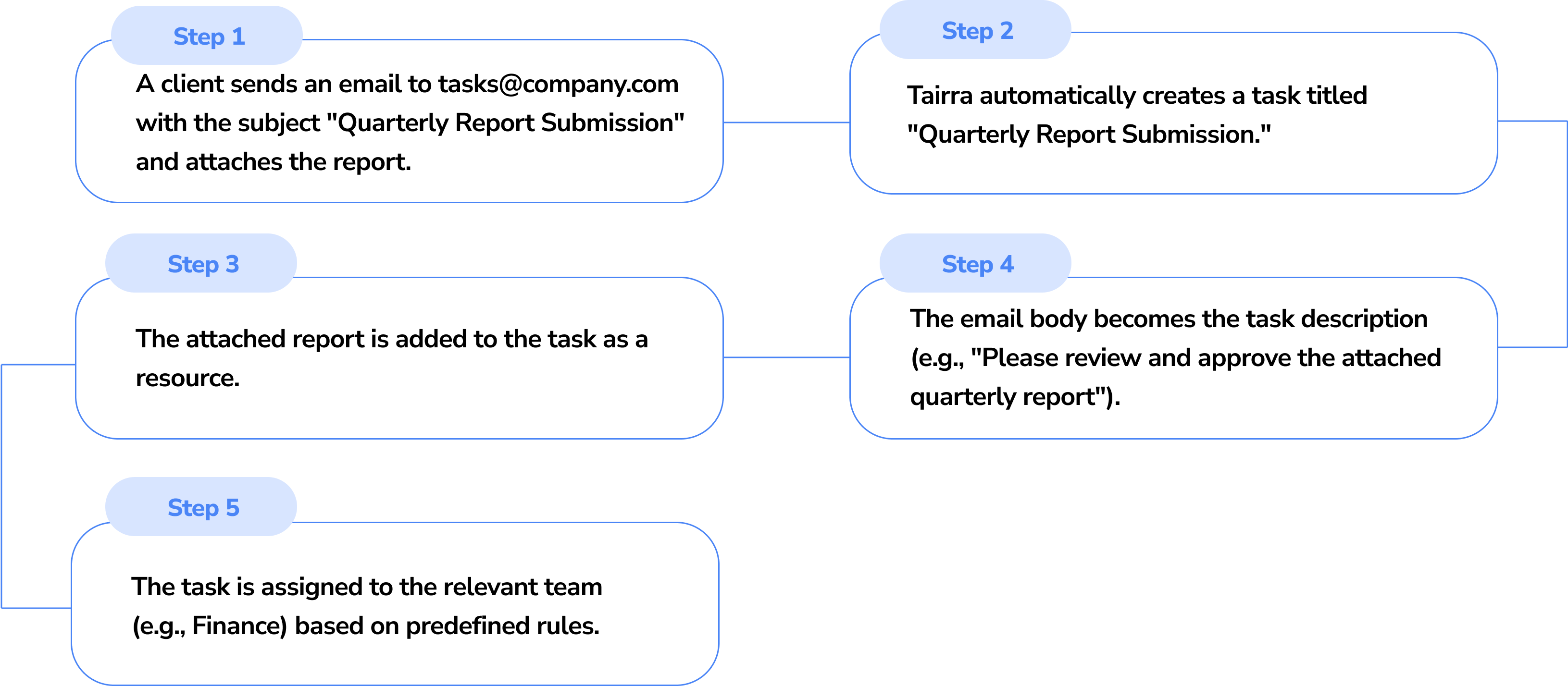
Conclusion
The module can be tailored to meet the specific needs of different teams or projects, providing flexibility in how communication is managed.
