TAIRRA Documents
Your Complete Guide to TAIRRA's Document Management Features

The document management features in TAIRRA combine powerful tools for creation, collaboration, and secure sharing. By supporting multimedia, enabling seamless notifications, and ensuring universal access through HTML, TAIRRA sets a high standard for efficiency and usability in business documentation:
Detailed Features
-
Rich Text Editing Tools:
Font Customization: Change font type, size, color, and apply text styles (bold, italic, underline, strikethrough).
Alignment Options: Align text left, center, right, or justify.
-
Media Embedding:
Embed images, GIFs, and videos from local storage or external links like YouTube.
Adjust image sizes, captions, and alignment dynamically.
-
Media Embedding:
Preformatted headers (H1, H2, H3, etc.) for structuring content.
Add block quotes, lists (ordered/unordered), and checklists.
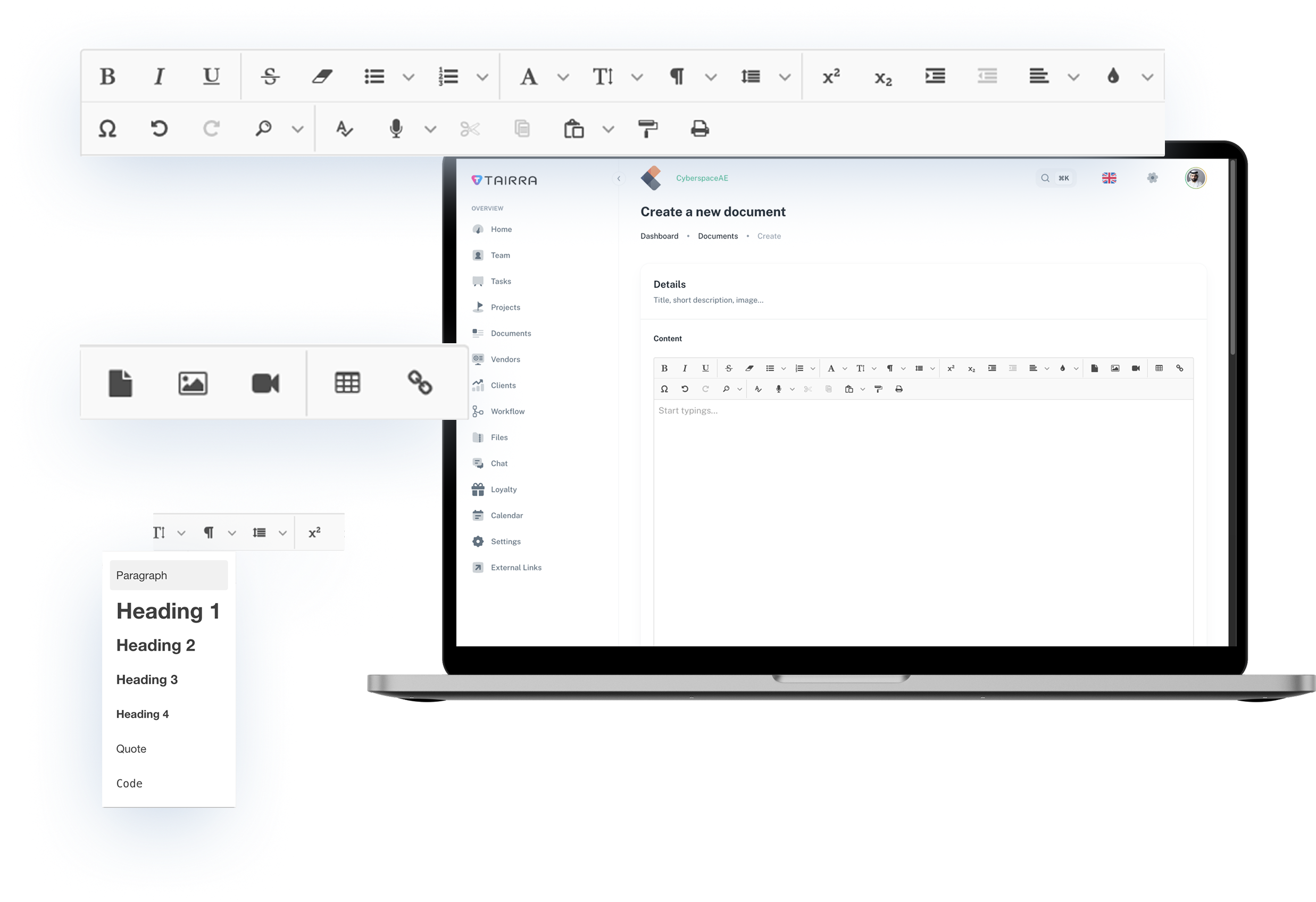
Multimedia and Formatting Integration
-
Interactive Content:
Support for adding tables, and embedded files (PDFs, spreadsheets).
Hyperlinking to external resources or internal files stored in TAIRRA’s repository.
-
Advanced Styling:
Text highlighting with custom colors.
Multi-column layouts for newsletters or reports.
-
Media Handling :
Drag-and-drop media uploads.
Dynamic resizing, cropping, and inline editing of images and videos.
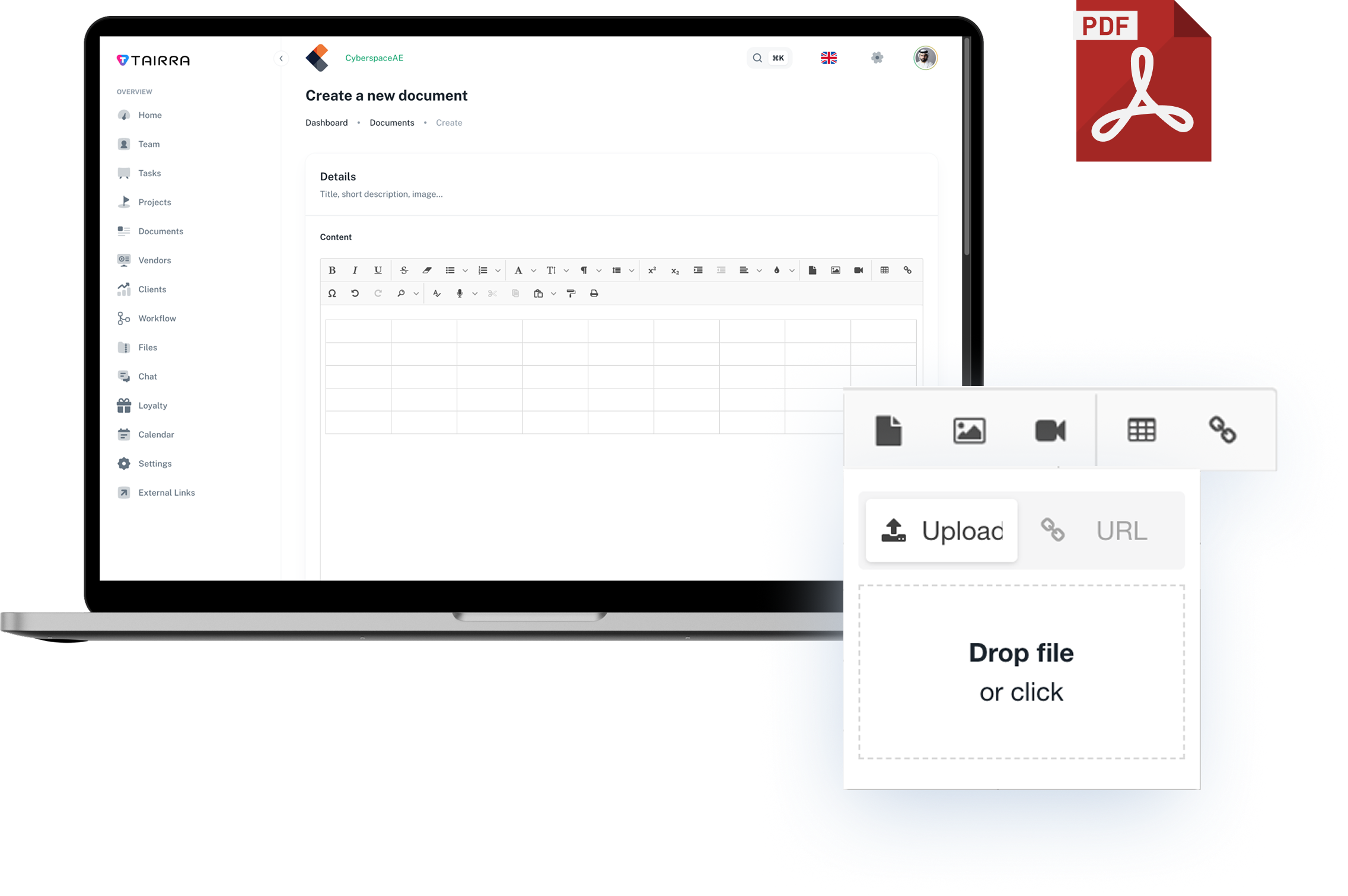
Mention Names with Notifications
-
Mention Integration :
While writing, type @ followed by the name to search for a team member within TAIRRA.
A dropdown list of team members is displayed for quick.
-
Notification System :
The mentioned user receives a real-time notification via email and in-app alerts.
Notifications include a link to the document and highlight the specific section where their name was mentioned.
-
Automatic Role Assignment :
The mentioned user is added as a "Viewer" of the document, with the ability to upgrade their role if necessary.
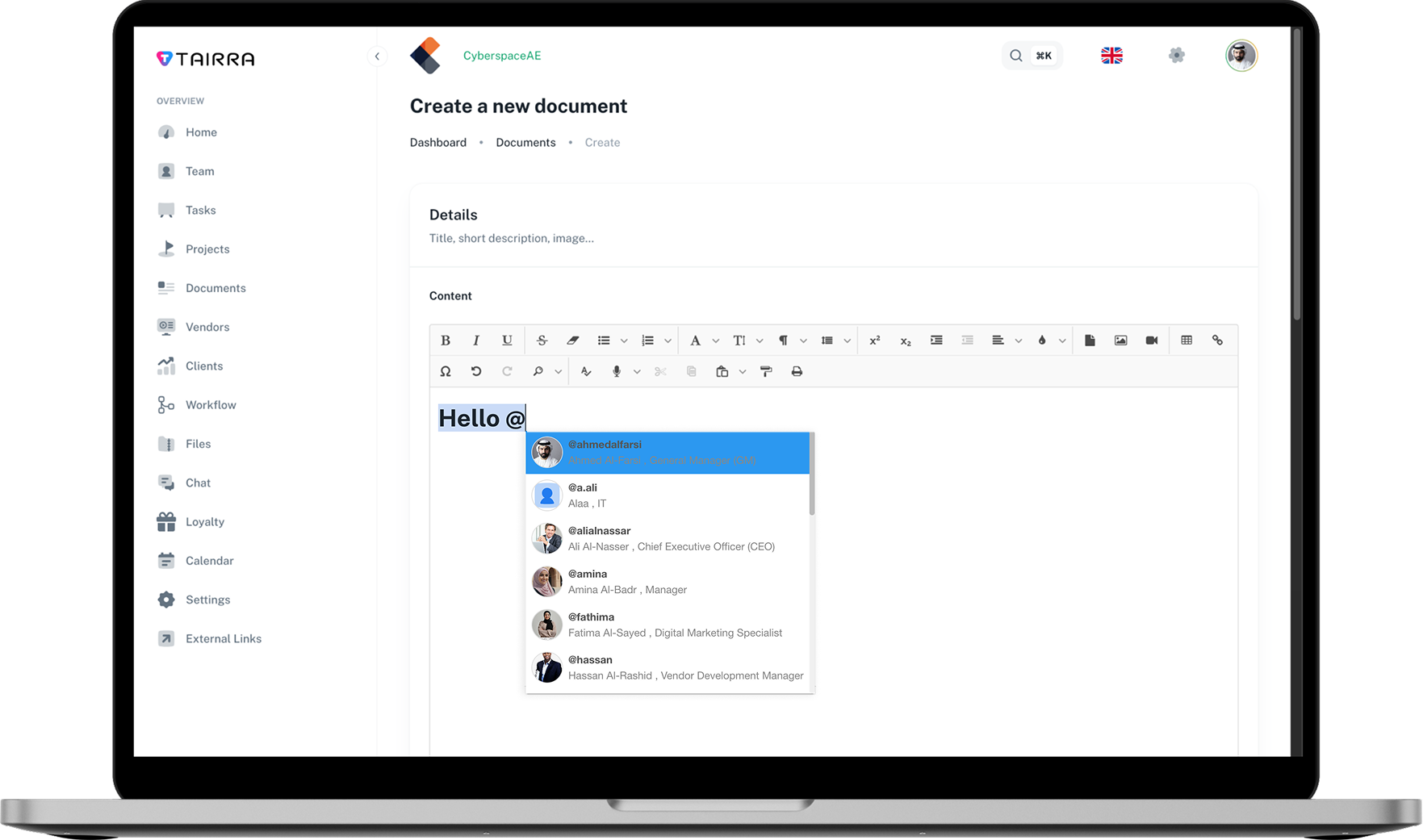
Adding Members with Role-Based Access
Highlighting action items for team members.
Full editing rights, including adding or modifying text, images, and media.
Has complete control over the document, including the ability to delete, export, and manage members.
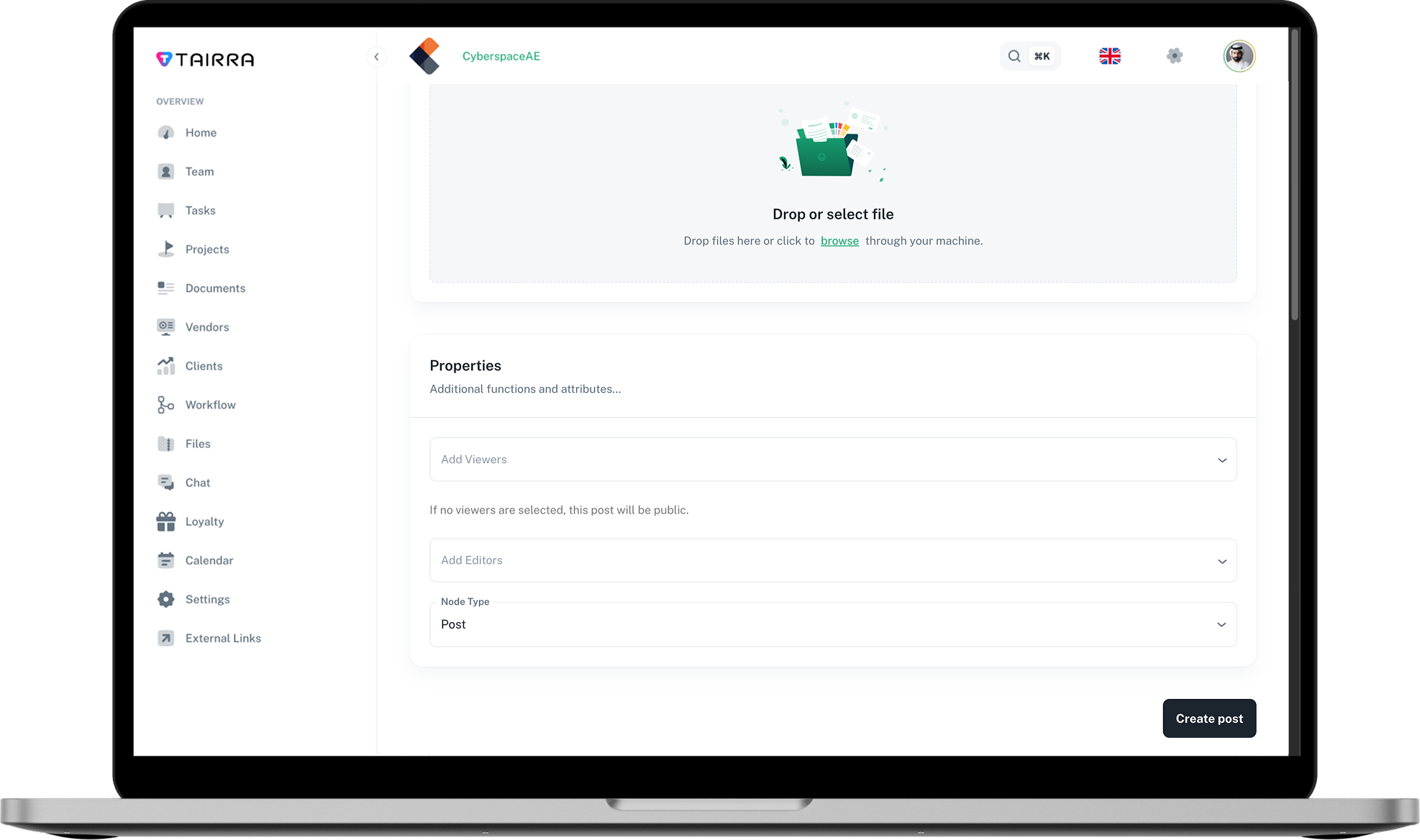
Commenting System
-
Threaded Comments :
Users can reply to comments, creating threaded discussions within the document.
-
Discuss :
Discuss with team members within comments to draw their attention to specific issues.
- Multimedia Comments :
Allow users to upload screenshots, drawings, or short video clips as part of their feedback.
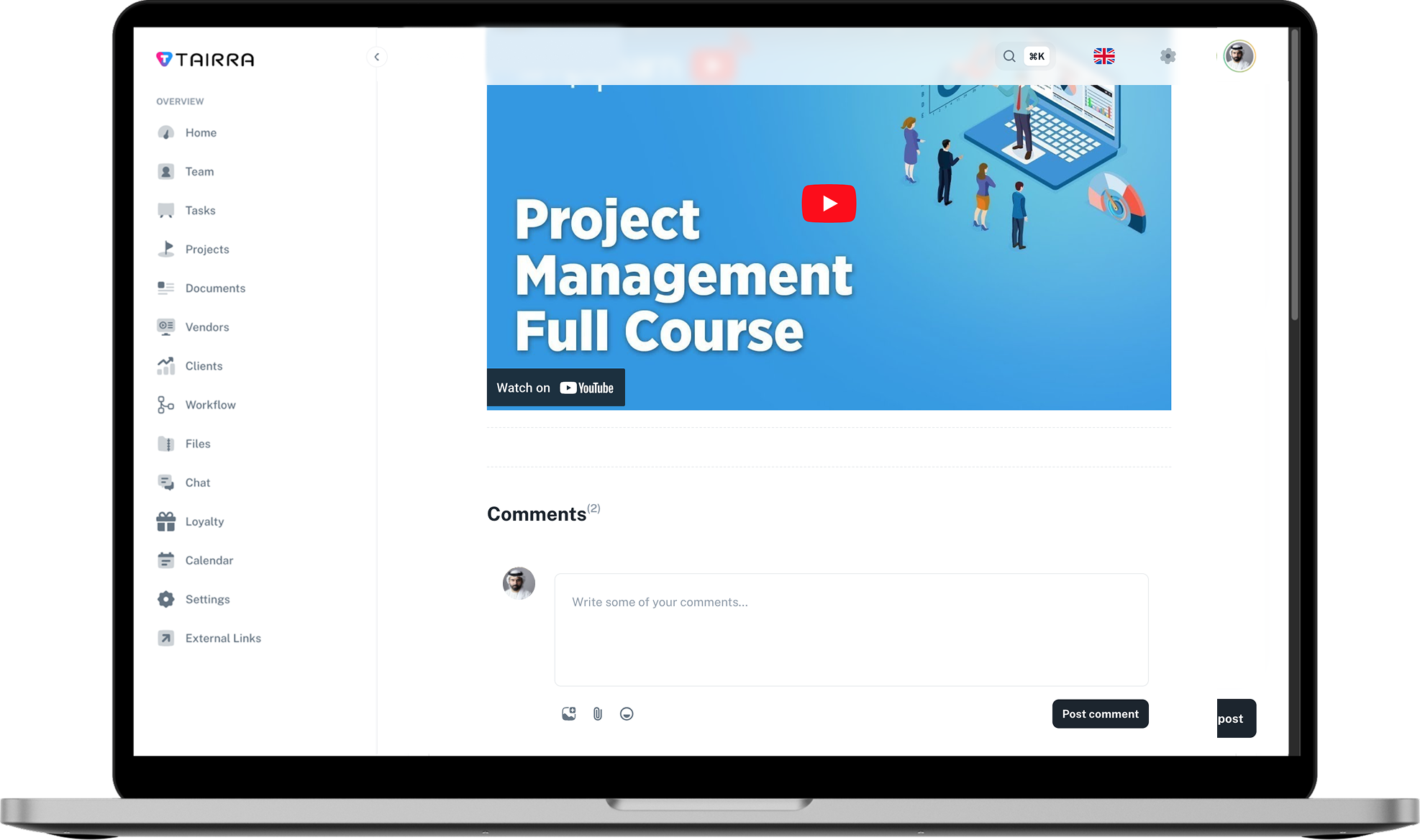
HTML-Based Document Format
-
Responsive Design :
Automatically adapts to the screen size of mobile phones, tablets, or desktops.
-
Security Features :
Sandboxing for the HTML environment to prevent external exploits.
All HTML documents are stored in encrypted servers with secure access protocols.
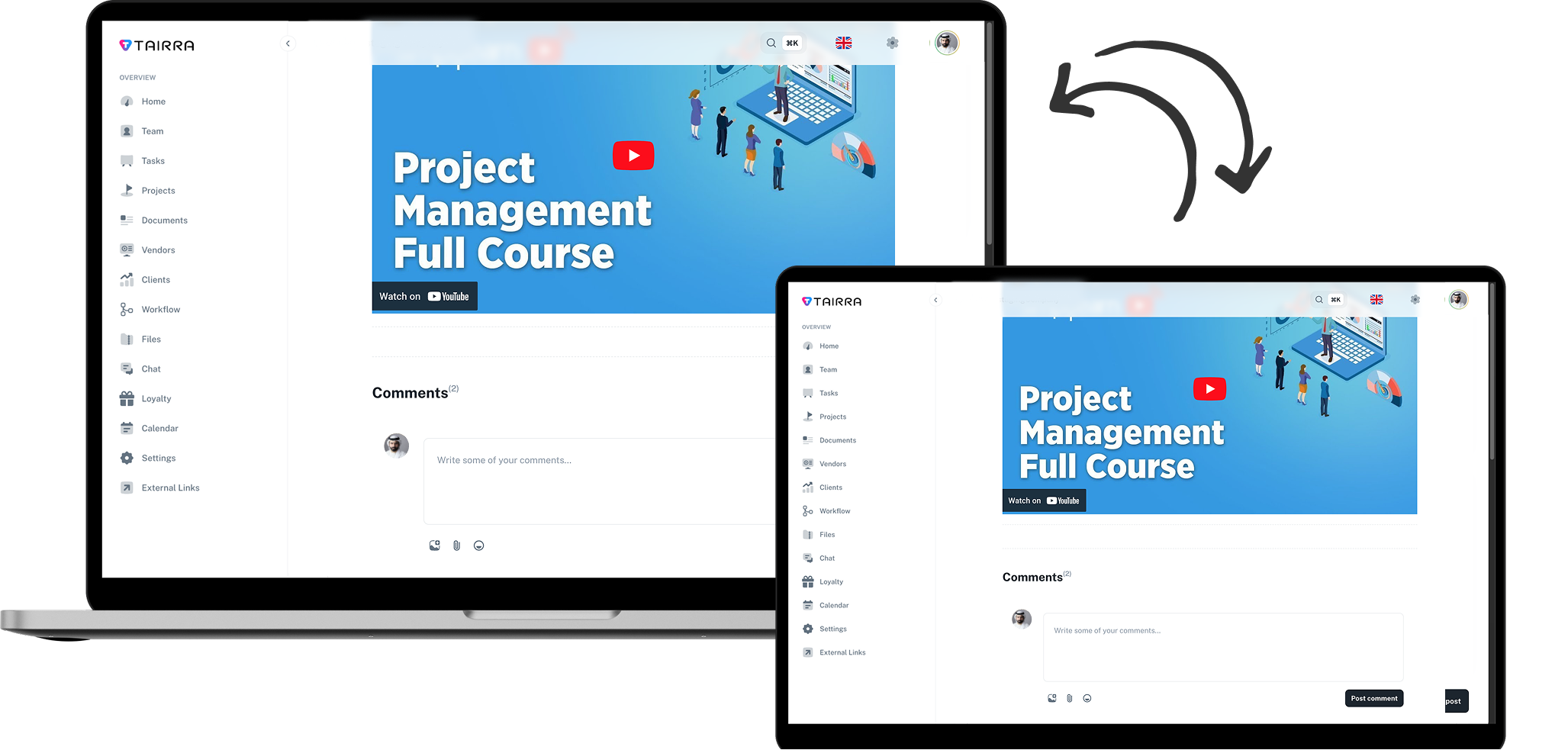
Integration with TAIRRA Ecosystem
-
Project Management Integration :
Attach documents to tasks, milestones, or timelines within project management workflows.
Additional Use Cases
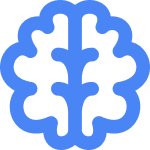
Knowledge Sharing
Use the document creation tool to compile and share operational manuals or training guides.

Project Proposals
Develop comprehensive proposals with embedded media and share them directly with stakeholders.
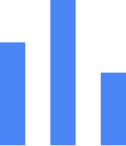
Collaborative Reports
Allow team members to co-author reports in real-time, with instant feedback through comments.
