Backend Control Panel
Your Complete Guide to Tairra's Backend Control Panel Features
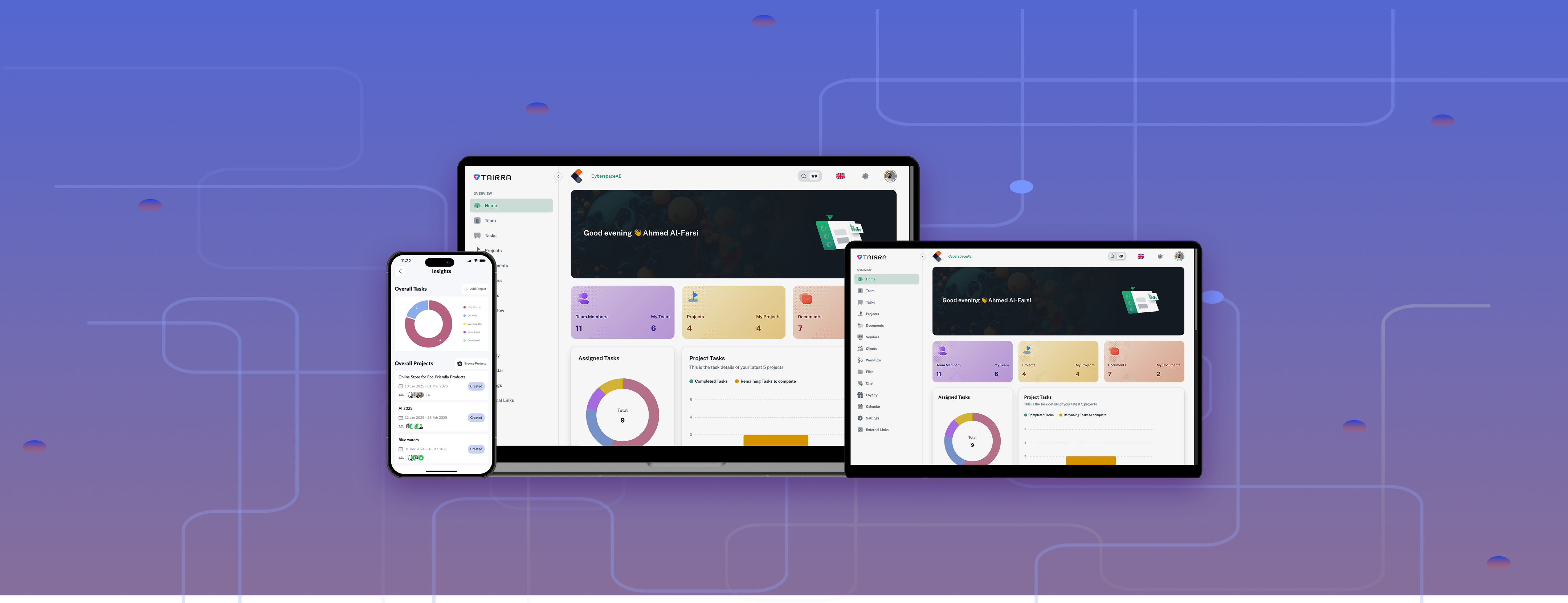
The backend control panel in Tairra is a comprehensive administrative interface designed to manage organizational hierarchies, users, and operational settings. It also provides powerful tools to track business progress through detailed dashboards. Below is an in-depth explanation of the functionalities:
User Management
- Adding Members :
Admins can add new users to the system with the following customizable fields:
- Name, Email, Phone Number
- Role/Designation
- Department
- Access rights based on their responsibilities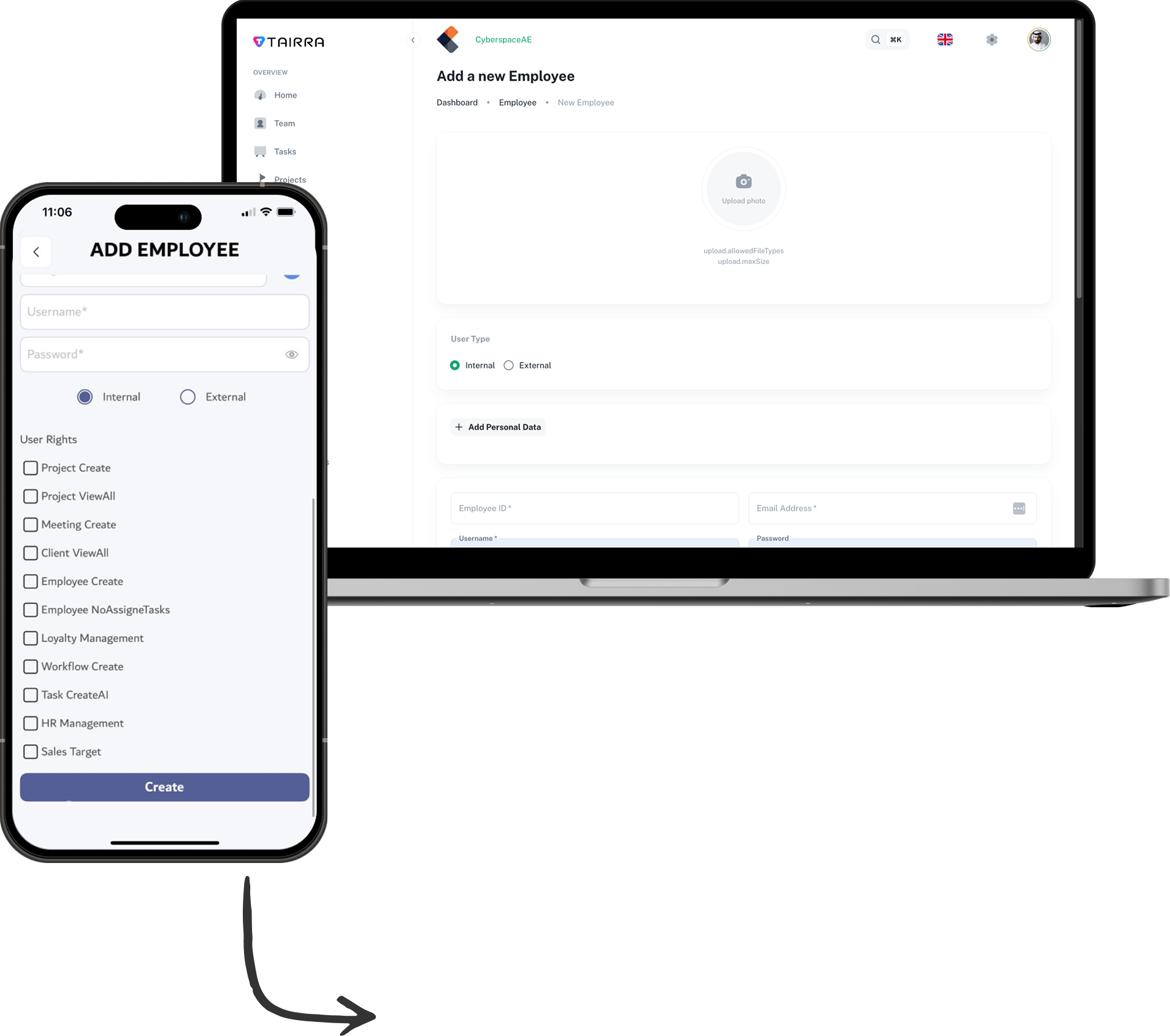
- Activate/Deactivate Users :
User Activation:Enable users to access the system upon onboarding.
Deactivation: Temporarily or permanently deactivate users without deleting their data, ensuring compliance with retention policies.
- Assigning Rights :
Role-Based Access Control (RBAC):Admins can define access levels such as:
- Viewer
- Editor
- Manager
- Admin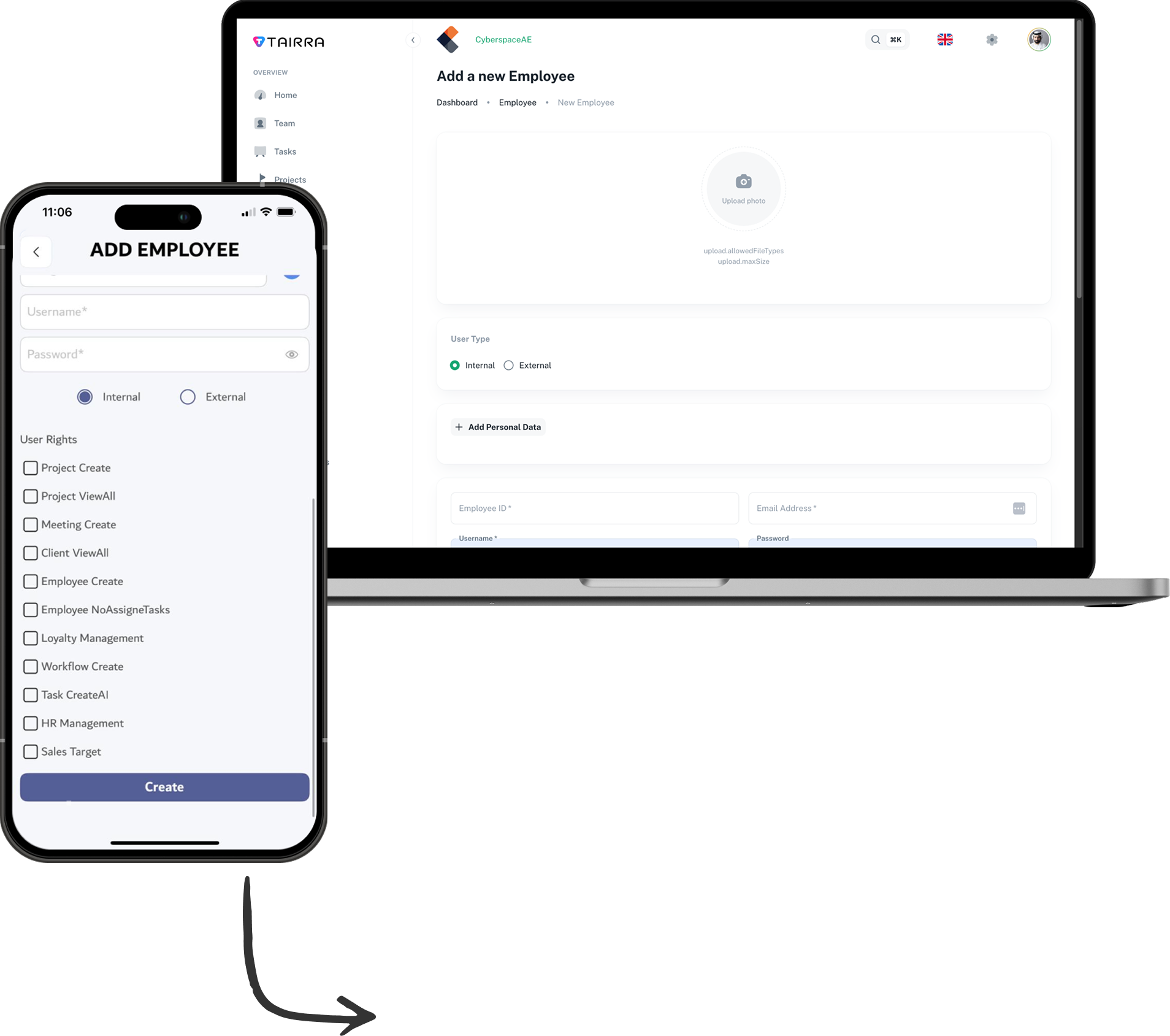
Organizational Structure Management
-
Departments
Create and Configure Departments:
Add new departments (e.g., Marketing, Finance, HR) to mirror the company structure.
Assign department heads with unique rights.
Departmental Settings:Set up specific rules or workflows applicable to each department.
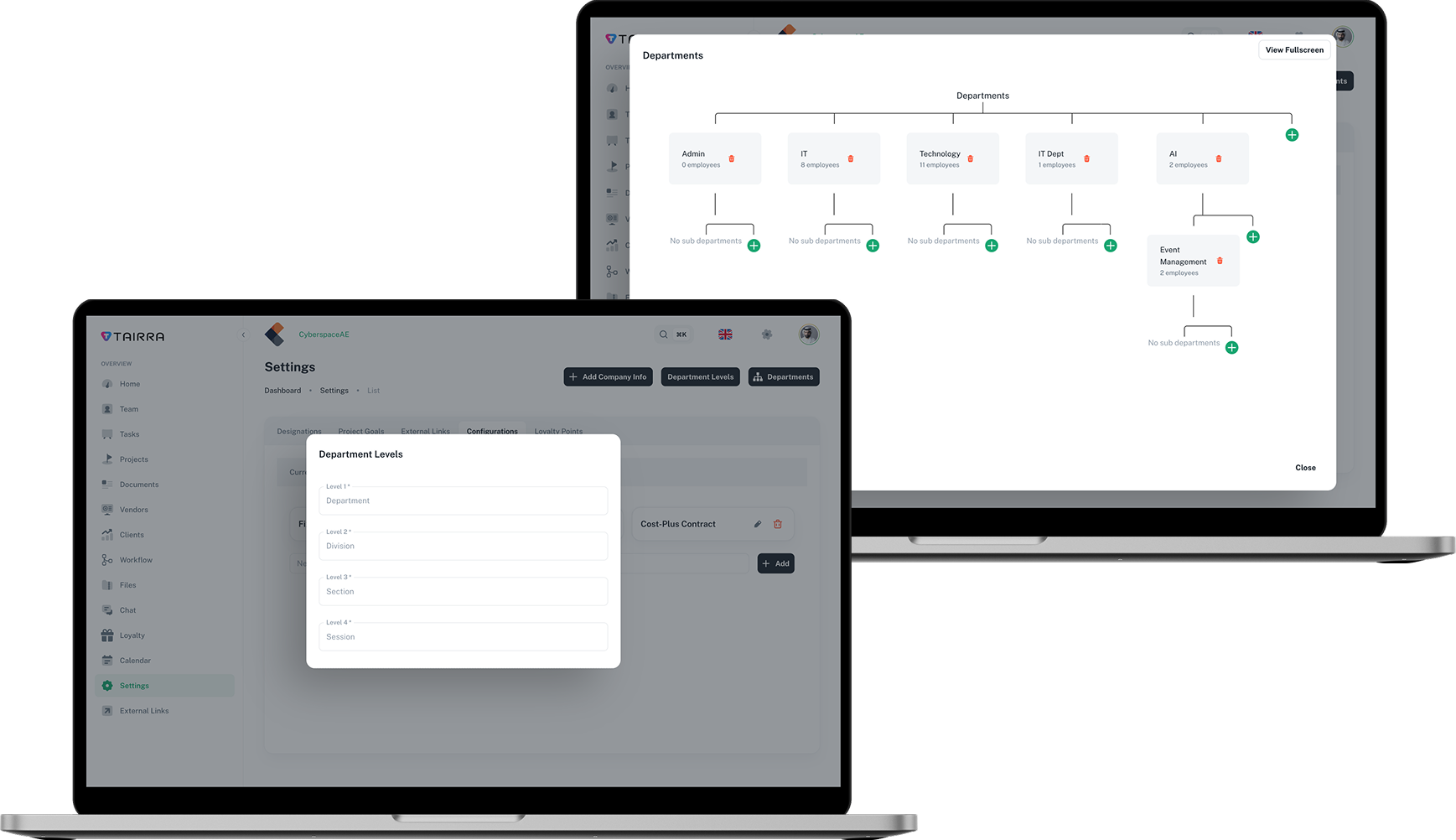
-
Designations
Designation Hierarchies:
Define and manage roles such as Manager, Team Lead, or Analyst.
-
Organizational Tree
Visual Tree Structure :
Build a hierarchical view of the organization, showing departments, teams, and individual members.
Easy drag-and-drop functionality to reassign users or modify structure.
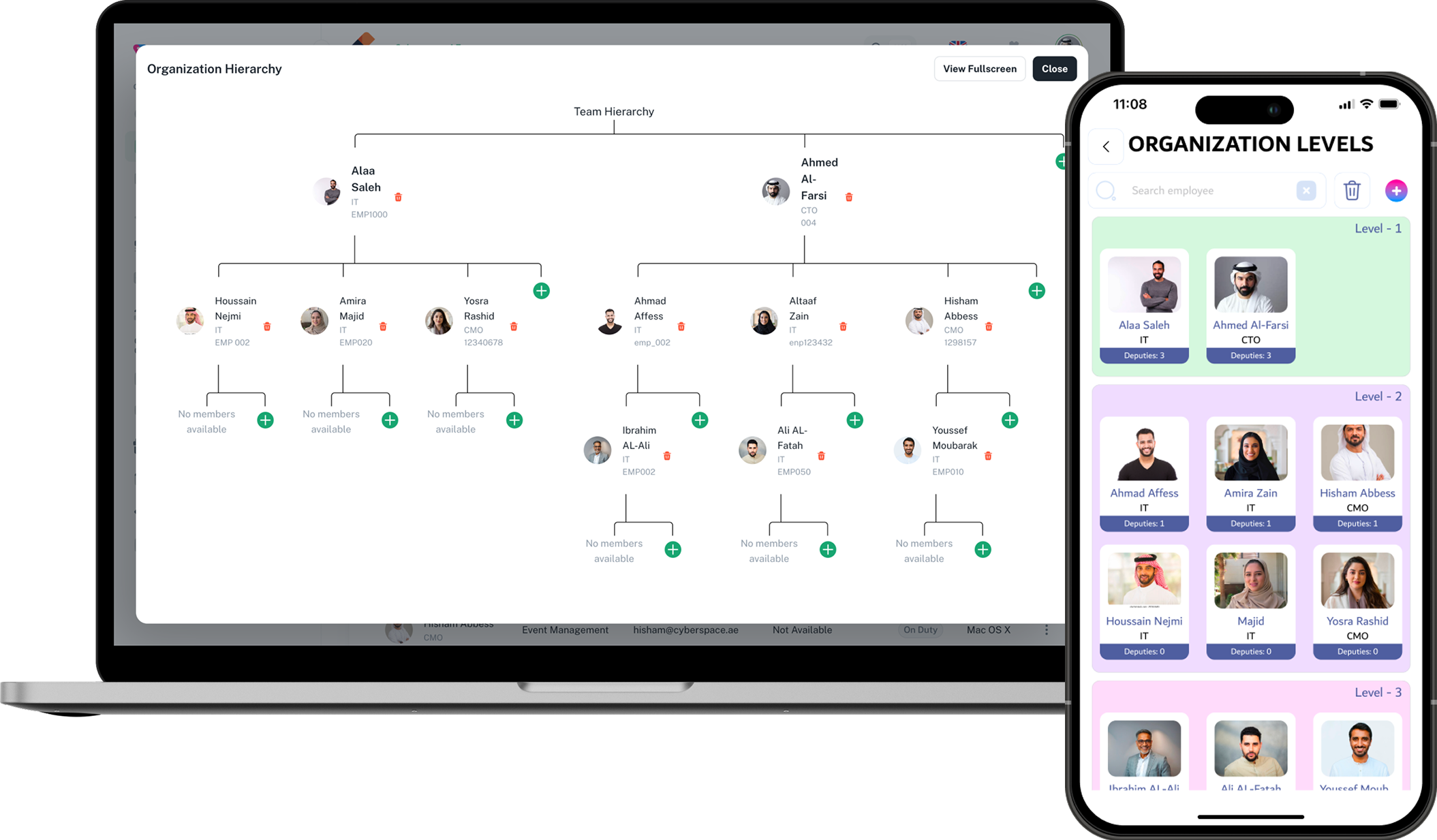
-
Member Assignment
Add users to the tree and align them with their respective roles and reporting managers.
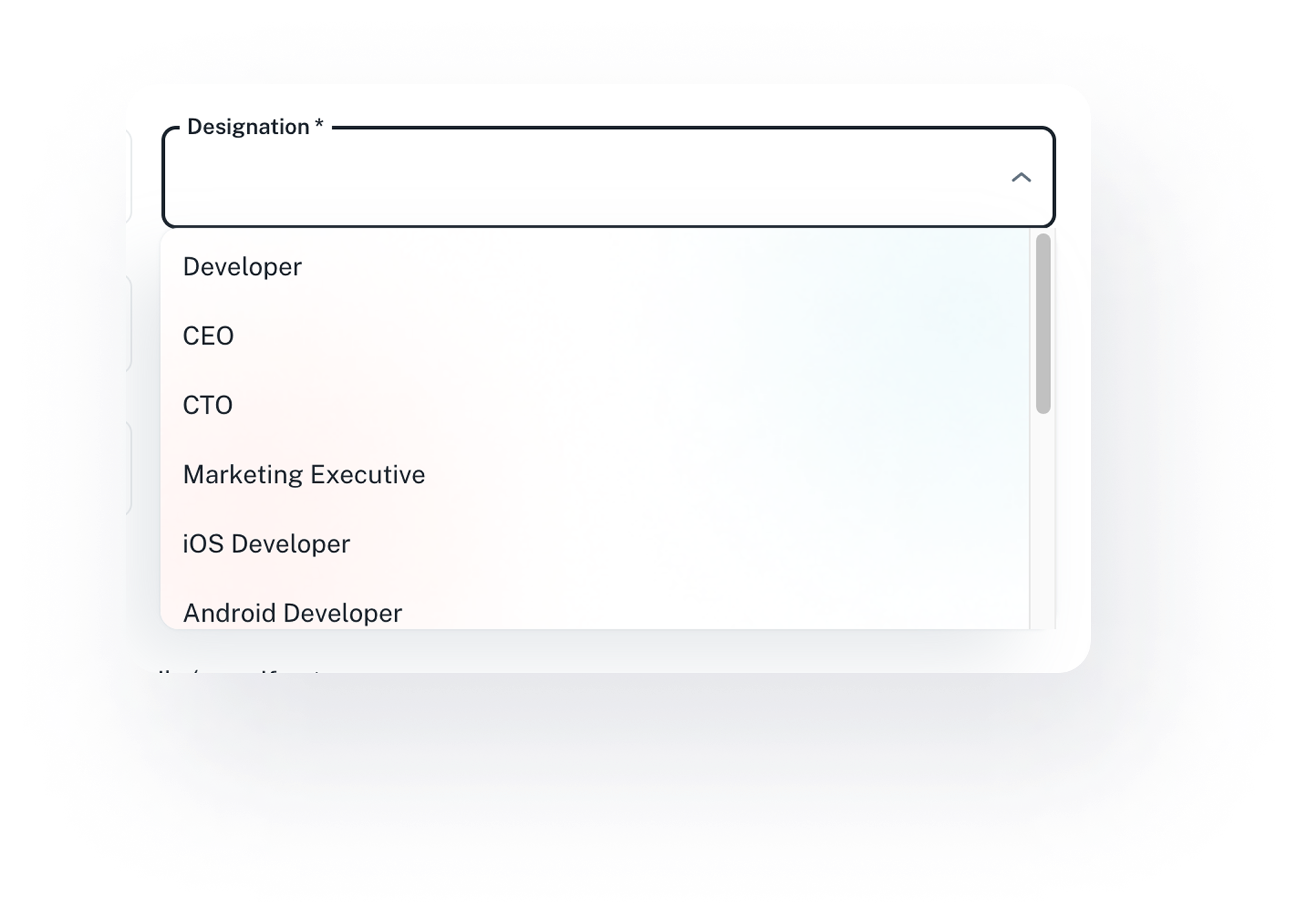
Data Storage Management
-
Centralized Repository :
Store user-related data such as personal information, activity logs, and task history.
Secure Access :Role-based restrictions ensure that sensitive user data is accessible only to authorized personnel
Search and Retrieval :Quickly locate user information using advanced search filters.
User Data Storage
Settings and Customization
-
Custom Settings :
Configure platform-wide settings, including:
Default task weights for loyalty management.
Integration settings for external tools like ERP or email systems.
Adjust notification settings and escalation policies for various modules.
-
Admin Dashboard
Comprehensive Analytics
Business Progress Tracking:
- View real-time data on task completion rates, project statuses, and departmental performance.
KPI s:
- Key metrics such as resource utilization, task deadlines, and team productivity are displayed visually (charts, graphs).Customizable Views:
Admins can tailor the dashboard to focus on specific metrics relevant to their goals.
Benefits
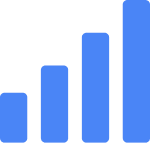
Centralized Management
The control panel serves as a one-stop hub for managing users, departments, and overall system settings.
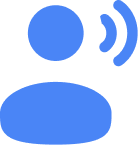
Operational Efficiency
Automated workflows and visual organizational structures reduce the time required for administrative tasks.

Enhanced Security
Role-based access and data encryption ensure a secure environment for sensitive business information.
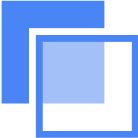
Transparency
Dashboards provide a clear picture of company operations, allowing admins to make informed decisions quickly..
Example Use Cases
-
Onboarding New Employees :
HR uses the control panel to add a new employee, assign them to a department, and configure their access rights.
-
Real Time Insights :
A project manager monitors team performance and adjusts workloads based on the progress data shown on the dashboard.
-
Organizational Restructuring :
The admin updates the organizational tree to reflect departmental changes, ensuring that reporting lines are accurate.
Conclusion
The backend control panel in TAIRRA is a robust and user-friendly tool that empowers administrators to manage all aspects of their organization seamlessly. From setting up users and departments to tracking business performance, the control panel ensures transparency, security, and efficiency, making it a cornerstone of effective organizational management.
